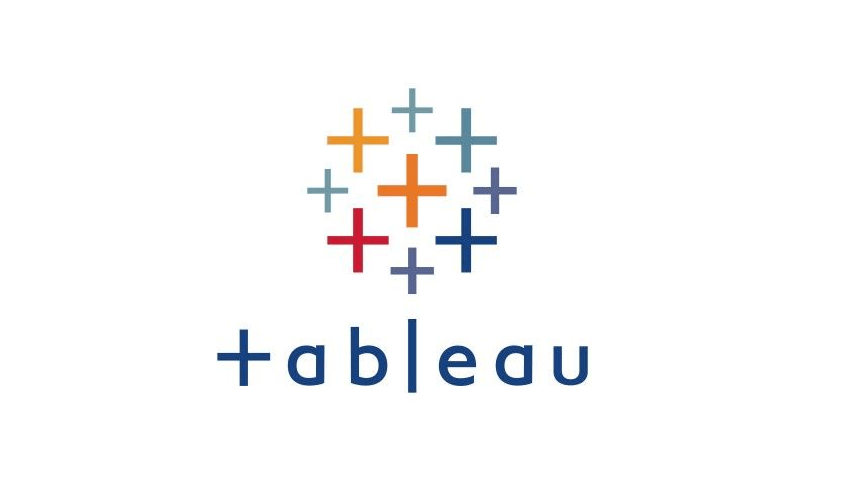Using Split and Custom Split
1. Concept
If you have string fields in your data that contain multiple units of information, you can use split or custom split options in Tableau to separate the values based on a separator or a repeated pattern of values present in each row of the field.
- [Split] : Split strings based on a default separator, like a space or a comma
- [Custom Split] : Split strings based on a custom separator
2. Using Splits
>> Two places to create splits / custom splits
-
On the Data Source Page:
the dimension you want to split --> drop-down menu --> [Split] / [Custom Split]
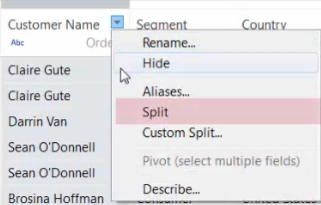
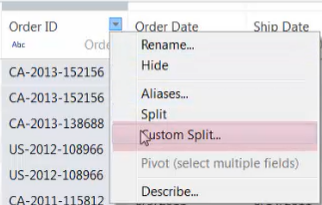
-
On the Data pane in the worksheet:
right-click the dimension you want to split --> [Transform] --> [Split] / [Custom Split]
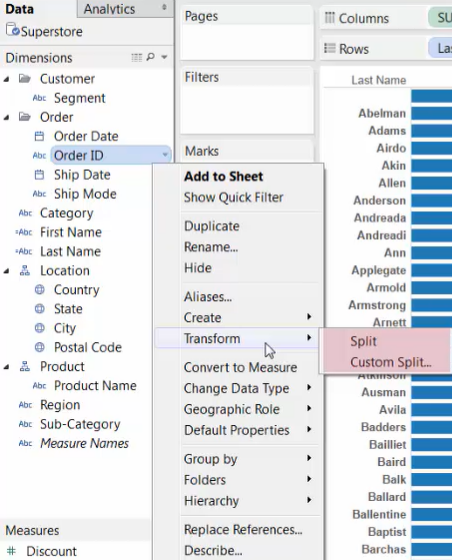
>> Custom splits
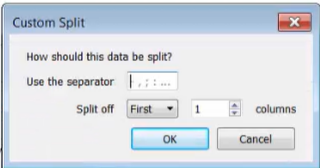
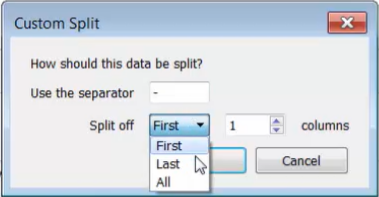
- [Use the separator] : the specific separator to split fields
- [Split off] : the component of the fields you want to split off