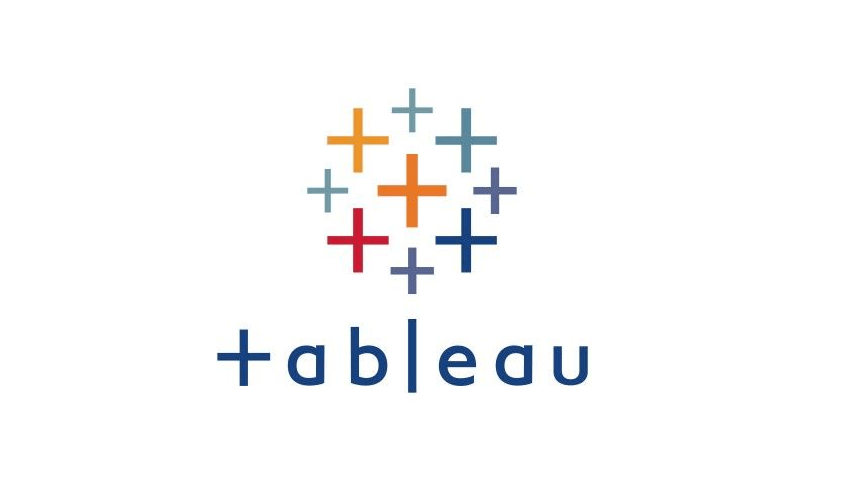Creating Calculated Fields for Deeper Analysis
1. Understand Calculated Fields
>> Use cases for calculated fields
- Create a new field using existing ones
- Format string values
- Change a field’s data type to work with others
- Manipulate date fields
- Control how data is aggregated in a calculation
>> Parts of a calculated field
-
Fields
-
Functions
-
Operators
-
Parameters
-
Comments
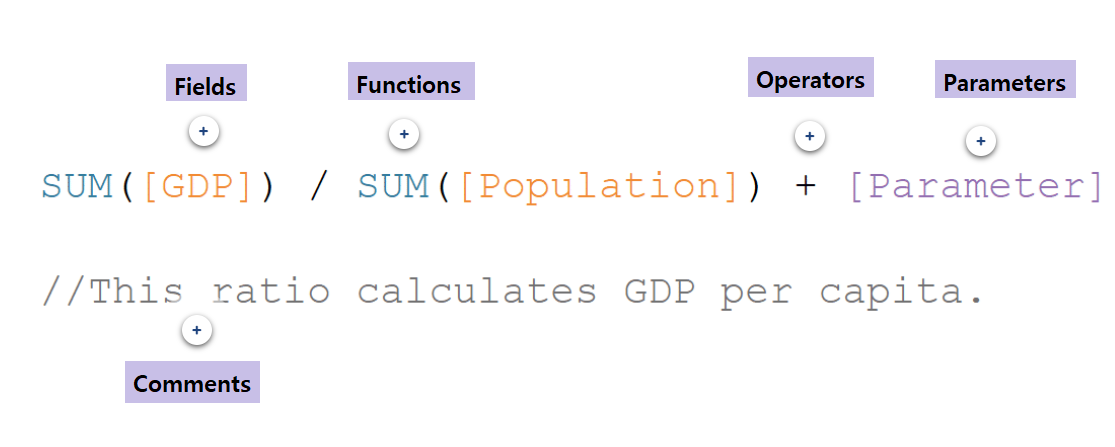
2. Create Calculated Fields
>> Methods to create calculated fields:
-
From the [Data] pane
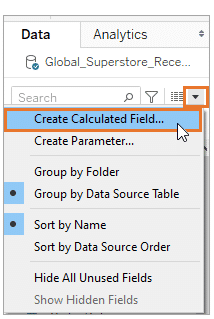
-
From the [Analysis] menu
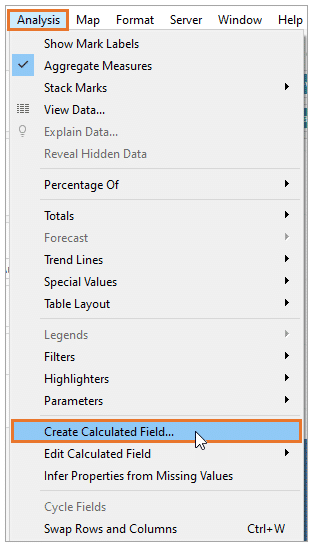
-
Create ad-hoc calculations using existing fields or on an empty shelf in the view
-
double-click an existing field, an empty shelf, or part of an empty shelf
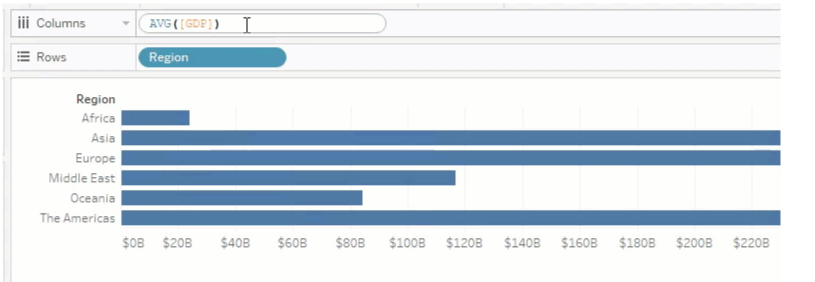

-
>> Calculation Editor
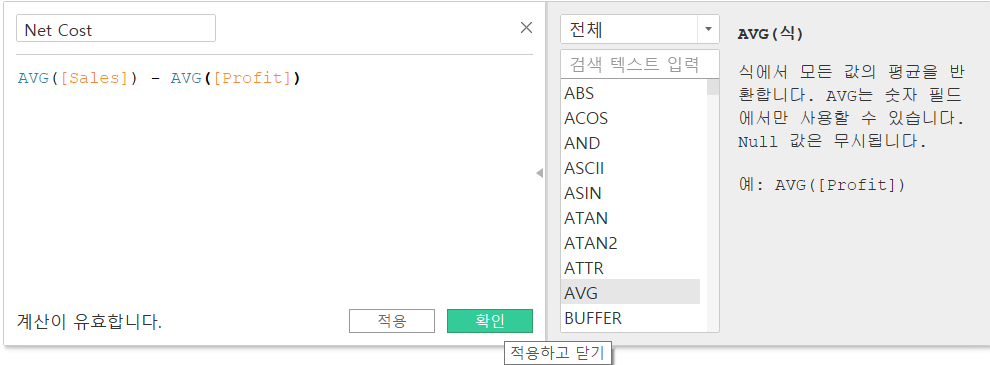
>> Difference between [Apply] (적용) and [OK] (확인)
- [Apply] : preview how the calculation changes the data in the view
- [OK] : save the calculation