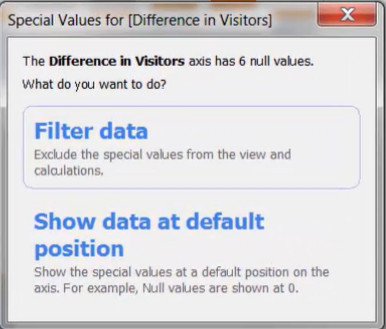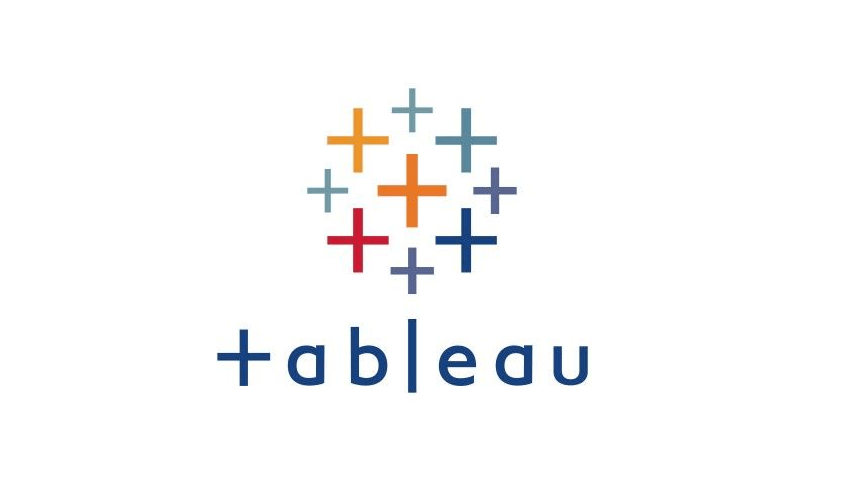Controlling Table Calculations
1. Scope and Direction
Table calculations are performed with a scope and direction. The scope and direction make the results relative to other data in the view.
Options for scope:
-
Table
-
Pane: Panes are created when multiple dimensions are used in the view
-
Cell
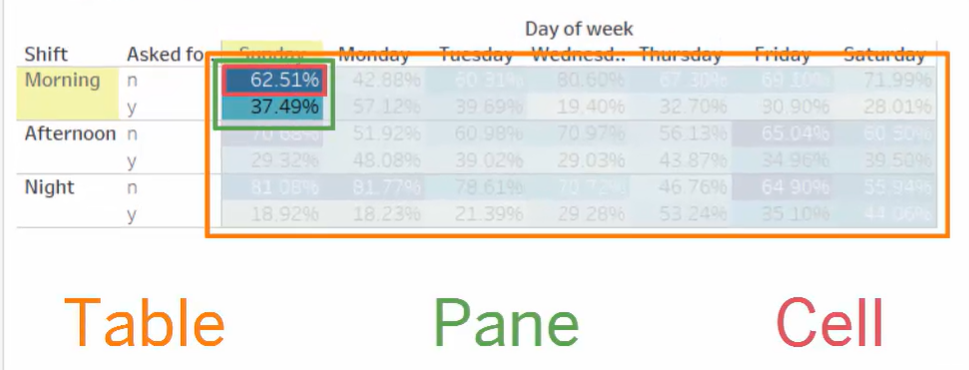
Options for direction:
- across
- down
- across then down (only available in specific contexts)
- down then across (only available in specific contexts)
across then down down then across
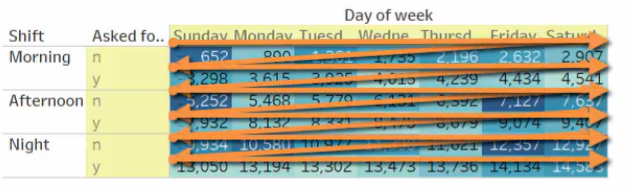
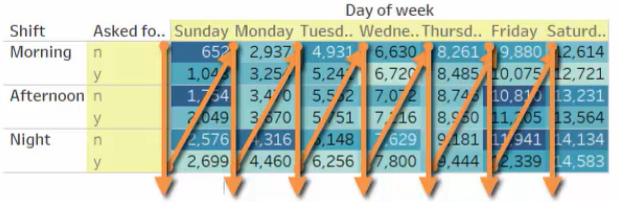
2. Table Calculations with Null Values
If there are null values in the table calculations:
- In some cases, like [Running Total], the null value gets skipped over. Regardless of the scope and direction I pick, the nulls are just treated like zeros, which is fine.
- But in some cases like [Difference From], there will be a bunch of blank values at the beginning since there is no previous value to compare to
In the second situation, we’ll get an indicator ( ) that there are blank values.
) that there are blank values.
If clicking the indicator about the nulls,
-
using [Filter Data] will show only non-null values on the table calculation
-
using [Show data at default position] will make the null values shown as zeros